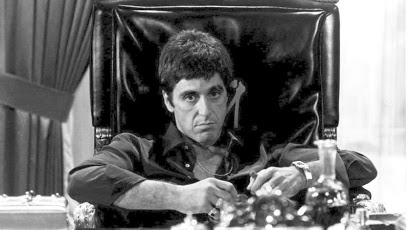Al Pacino Gangster Wallpapers! 1.7
Free Version
Publisher Description
Al Pacino HD Wallpapers. Famous for starring in gangster movies. Tons of wallpapers to choose from.Alfredo James "Al" Pacino (/pəˈtʃiËÂnoʊ/; born April 25, 1940) is an American film and stage actor and director. He is famous for playing mobsters, including Michael Corleone in The Godfather trilogy and Tony Montana in Scarface, though he has also appeared several times on the other side of the law—as a police officer, a detective and a lawyer. For his performance as Frank Slade in Scent of a Woman he won the Academy Award for Best Actor in 1992. He had received seven previous Oscar nominations, including one in that same year.This app is supported via search. Please note that the following will be added to your device once you download the app – Search icon, bookmark link and browser homepage. You can delete/replace these search points easily. This is a way to make money from this app and giving it to you for free. Thank you for your understanding.This is fan wallpaper. Images may be subject to copyright. These images were collected from free sources and are believed to fall under the fair use doctrine. If you own one of these images and would like us to remove it from our collection or add your name feel free to contact us and we will do so. Contact: cquicksales@gmail.com
About Al Pacino Gangster Wallpapers!
Al Pacino Gangster Wallpapers! is a free app for Android published in the Other list of apps, part of Home & Hobby.
The company that develops Al Pacino Gangster Wallpapers! is Droidware Apps, LLC. The latest version released by its developer is 1.7.
To install Al Pacino Gangster Wallpapers! on your Android device, just click the green Continue To App button above to start the installation process. The app is listed on our website since 2013-06-13 and was downloaded 14 times. We have already checked if the download link is safe, however for your own protection we recommend that you scan the downloaded app with your antivirus. Your antivirus may detect the Al Pacino Gangster Wallpapers! as malware as malware if the download link to com.pacino420420 is broken.
How to install Al Pacino Gangster Wallpapers! on your Android device:
- Click on the Continue To App button on our website. This will redirect you to Google Play.
- Once the Al Pacino Gangster Wallpapers! is shown in the Google Play listing of your Android device, you can start its download and installation. Tap on the Install button located below the search bar and to the right of the app icon.
- A pop-up window with the permissions required by Al Pacino Gangster Wallpapers! will be shown. Click on Accept to continue the process.
- Al Pacino Gangster Wallpapers! will be downloaded onto your device, displaying a progress. Once the download completes, the installation will start and you'll get a notification after the installation is finished.